About these contents About Wan Li Ban Da Zang Jing (Jia Xing Zang) Usage Technical notes
This site aims to promote digital research for Buddhist and Asian Studies through releasing the Jia Xing Zang preserved in the University of Tokyo general library. It is a digital edition, published by the SAT Daizōkyō Text Database Committe (led by professor Masahiro Shimoda) funded by the Council for Promotion of the Study of Daizōkyō (Taishō Canon or Taishō Tripitaka). Thess contents are distributed under a CC BY license which enables all users to freely alter and reuse them. This site also provides paper edition via on demand printing services. (Amazon, honto, and others)
Details of this Da Zang Jing are described in the catalogue listed below.
- 横手裕, 末木文美士, 渡辺麻里子, 菊地大樹監修『東京大学総合図書館所蔵嘉興大蔵経 : 目録と研究』(Sep 2010)
The Jia Xing Zang was publised from around 1589 to the early Qing dynasty (1644-1911) as a woodcut printing called Da Zang Jing (a canonical collection of Buddhist scriptures) by a private sector in the Jiangnan area of China. It is characterized by the form of dual page printing, rather than accordion style. The texts were edited based on two precedent Da Zang Jing which were publised in the Song (960-1279) and Yuan (1279-1368)dynasties based on an imperial edition released in the Ming dynasty (1368-1664). It was completed in 1676, comprising 7334 volumes in 1618 sets.
In Japan, several versions of the Jia Xing Zang were imported and one of them was used as the base text of a popular Da Zang Jing released by the Venerable Tetsugen. The Da Zang Jing is also known as Ōbaku-ban and Tetsugen-ban. It was used as the practical base text of Dai Nihon Kōtei Daizōkyō (also called Shukusatsu-zō) which was the first metal printing edition of Da Zang Jing in East Asia, released during 1880-1885. The expression of "practical base text" means that the editors used a set of print of Tetsugen-ban as the draft because the official base text, that is, the Tripitaka Koreana was too rare to bring into a printing factory. The metal printing edition was used as the practical base text of Taishō Tripitaka.
References
- 島田蕃根. 島田蕃根翁. 島田蕃根翁延寿会, 1908. http://kindai.ndl.go.jp/info:ndljp/pid/781562. (Text data mentioning Shukusatsu-zo).
- 山崎清華. “異字の撰擇に就いて.” 現代仏教, November 1928, 103–15.
- 大蔵会, ed. 大蔵経―成立と変遷. 百華苑, 1964.
- 野沢佳美. “明版嘉興蔵の続蔵・又続蔵の構成について.” 立正史学, no. 101 (2007): 17–47.
- 松永知海. “日本近代における『黄檗版大蔵経』の活用.” 東アジアにおける宗教文化の総合的研究, 2008, 139–48.
- 永崎研宣. “大蔵経の歴史と現在.” In 新アジア仏教史15, 15–53. 佼成出版社, 2011.
Usage: Overview
This site aims to provide a function to browse Wan Li Ban Da Zang Jing (Jia Xing Zang), allowing the search, selection, and display of any scriptures. Moreover, it allows comparison of analogous scripture in the Taishō Tripitaka via text and page images and vice versa. Details are explained below.How to search a scripture
Three methods are provided to search a scripture.
Search a scripture name
When you input a part of a scripture name in the search box, scriptures including the text will be listed. Select a favorite title from the list.
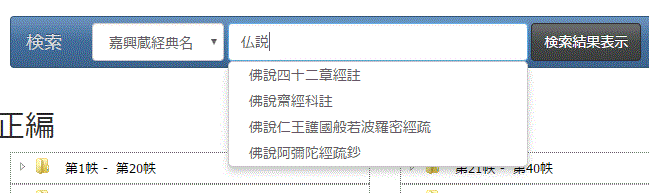 After selecting the favorite title, click the "Show search results" button.
Then, links and checkboxes of the volumes of the title will be listed.
After selecting the favorite title, click the "Show search results" button.
Then, links and checkboxes of the volumes of the title will be listed.
Follow the tree boxes
You can find a favorite scripture by following the tree boxes which indicates real boxes including scriptures in the library.
Search on the SAT Daizōkyō text database
As the SAT Daizokyo text database provides links to fascicles of scriptures in the Jia Xing Zang from corresponding fascicles, you can conduct a limited search via keyword search among 100 million characters contained in the Buddhist scriptures in the SAT database.
How to browse scriptures
This site provides the following ways to browse scriptures
- Browsing page by page
- Downloading PDF files
- Displaying pages on multiple windows
- Displaying with texts of Taishō Tripitaka
- Displaying with texts and images of Taishō Tripitaka
- Browsing on any IIIF compliant viewers on other sites with IIIF manifest
Browsing page by page
Browsing page images
When you click a name of a scripture, a zoomable image is displayed in Mirador viewer.
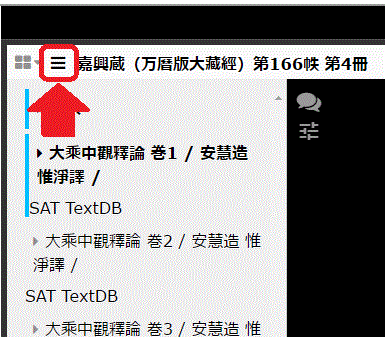
Displaying all thumbnails
When you mouse over viewTypeTooltip icon on the upper right of the window, a sub-menu is displayed.

See license of an image
By clicking metadataTooltip icon on the upper right of the window, its license information is displayed with other related information.

Downloading a PDF file
By clicking metadataTooltip icon on the upper right of the window, a link to a PDF file is displayed. you can download it by clicking the link.

Displaying and manipulating multiple pages in parallel
The Mirador viewer adopted in this site provides a function to display and manipulate multiple pages in parallel. For example, two commentaries to the Zhong lun are displayed in parallel below.
From the list of names of scriptures
By clicking a checkbox beside a title of a volume of a scripture in the tree, its title is listed under "Selected volumes". The listed titles are displayed in parallel on a viewer by clicking "Display the selected volumes in parallel" button.
While displaying one or more pages
The image viewer provided on this site enables the user to add one or more page views while displaying Jia Xing Zang pages. The usage is introduced on the Web site of the Mirador viewer.
Comparing with texts of Taishō Tripitaka
By clicking the "SAT Text DB" under each title of volumes in the left-side index, the text of the corresponding volume in the Taishō Tripitaka is displayed on the right-side of the Jia Xing Zang page image. Please note that due to differences of boundaries of volumes of the text between Jia Xing Zang and Taishō , the corresponding volume sometimes appear in a different place.
Comparing with texts and page images of Taishō Tripitaka
If you can make use of IIIF drop icon, you can compare one or more page images of the Jia Xing Zang with the texts and page images of Taishō Tripitaka with the icon on the Taisho text. Please see the usage of Mirador.
Display on other viewer via IIIF manifests of Jia Xing Zang
By clicking "metadataTooltip" icon, a URL of IIIF manifest is displayed. You can display this material on any other IIIF viewers via the manifest.
Other functions
Adding annotations
By clicking "annotationTooltip" icon, some icons are displayed to create annotations. The added annotations are preserved in local storage of the browser you use by default.
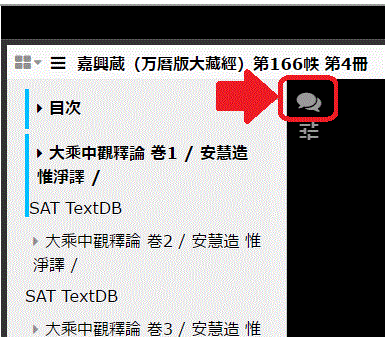
Sustaining the permalink
This Web site sustains the permalink with added in its test version. You can use the same URL as the previous version.
Technical notes
本システムでは、IIIF(International Image Interoperability Framework)を利用した高精細画像の公開を行っております。8000万画素で撮影したTIFF画像を最終的には14MB程度のPyramid Tiff画像に圧縮・変換し、IIP Image Serverを用いて画像を公開しています。IIIF Manifestファイルには画像に加えて目次情報も記載しており、今回採用しているIIIF対応ビューワMiradorでは目次情報を利用した閲覧ができるようになっています。ここでは、IIIFの普及に資するべく、本システム構築にあたって構築したいくつかの仕組みについて情報提供いたしますので、一例としてご参照ください。
IIIFのための画像の準備
本システムで準備した嘉興蔵の画像は、250MBのTIFF画像を3MB程度のJpeg画像に圧縮し、それをPyramid Tiff画像化しています。(将来、より容量の大きな画像の配信が可能になった暁には、再作成を行う予定です。)Pyramid Tiff化にあたっては、フリーソフトウェアのImageMagickを利用しております。特定のディレクトリ内にあるTIFF画像群を上記のように圧縮しました。また、圧縮作業にかかる時間を短縮するため、NAS上に置いた画像群を4台のサーバで分担して圧縮するようにしました。ImageMagickでの圧縮の仕方については こちらのページの「2.ピラミッド型タイル画像ファイルの用意」 もご覧ください。
IIIFのための画像サーバの用意
本システムでは、比較的高速に画像配信をしてくれるIIP Image Serverを採用しています。これは、SAT大正蔵図像DBと同じものを使っています。ApacheからFCGI経由で使っています。この設定の仕方については こちらのページの「1.サーバソフトのインストール」 をご覧ください。
IIIF Manifest (Presentaion API対応)の作成
IIIF Mnifest作成にあたっては、ページ画像が入ったディレクトリ群と目録情報のファイルを用意し、それらを読み込んで配列にし、その配列をJSONに変換するプログラムを作成した。これは各ディレクトリを自動的に逐次処理していくようになっており、それほど時間をかけずにすべてのIIIF Manifestが生成された。このシステムで公開しているIIIF Manifestは動的に生成されるものではなく、静的なJSONファイルがディレクトリに格納されているという形になっています。これはサーバの負荷をあまり高くしすぎないようにするための措置です。
スマホ/タブレット対応
本システムでは、Bootstrapを利用することにより、一部のインターフェイスにおいてスマホ・タブレットへの対応を行っています。画像ビューワとして採用しているMiradorの基本機能もスマホ・タブレットに対応していることから、基本的な画像閲覧に関してはスマホ・タブレットでも行えるようになっているはずです。
PDFファイルの作成方法
ここで提供しているPDFファイルは、Jpeg画像から自動生成したものです。 もっとうまく作るオプションもあると思いますので、より良いやり方を追究していただけたらと思います。
フォルダのツリー表示
トップページに表示されているツリー表示には、Fancy treeというフリーソフトウェアを利用しています。これはDynatreeというソフトウェアの後継で、jQeuryのプラグインとして動作するものです。チェックボックスに関わる様々な動作を比較的詳細に行えることから、これを採用しました。詳しくは公式サイトをご覧ください。
検索のオートコンプリートと異体字同時検索
検索窓に文字を入力するとその文字を含む経典名がリストされるようになっています。これはjQuery UIのAuto completeを用いています。このサンプルスクリプトの中に、文字の曖昧検索の例があり、ここではこれをほぼそのまま用いています。異体字マッピングに関しては、検索対象の文字が決まっているので、すべての文字を取り出してからCHISEの文字オントロジーと総当たりで対応する文字を抽出して、そのペアをスクリプトに読み込ませています。このページのソースに書き込んでしまっているので、興味がある方はこのページのHTMLソースをご覧になってみてください。
このページの作成方法
このページは、ソースを拝見していただけばわかるように、手でいちいち書いているものではなく、多くの部分は自動生成です。しかし、アクセス時のサーバへの負荷をあげすぎないようにするために、アクセスはHTMLで行っていただいています。実際にはPHPで書いており、HTMLに変換する際に経典名リストやCHISEの文字データを読み込んで異体字同時検索用データや経典名のJSONデータ等を生成しています。
パーマリンクの維持
このサイトの試験公開版では各ページ画像のパーマリンクを提供しておりました。これは、元々、Apacheのmod_rewriteモジュールを使ってビューワを表示するPHPスクリプトのURLへとマッピングするようになっていました。そこで、今回のバージョンにてパーマリンクを維持するにあたっても、Apacheのmod_rewrite機能を使って旧ビューワから新ビューワへのマッピングを行っています。mod_rewriteは正規表現を使ってURLの書き換えができますのでこのような用途には大変便利です。
Miradorの組み込み方
ビューワとして組み込んでいるMiradorは、Bootstrapを使ってのサイズ調整を行っていますが、そのために、iframe内に読み込むようにしています。iframeに入れないことには、ビューワのサイズ調整がちょっと難しいことがありました。
Miradorで複数のページ画像を最初から並べて表示する方法
ここでは、Miradorの初期設定ファイルをPHPで生成するようにしており、参照する冊・ページを読み込んでそれを表示させるための初期設定ファイルがアクセス毎に作成されています。そして、このPHPのプログラムでは、複数ページ画像表示の際には、複数ページの情報を読み込むとそれらを表示させるための設定ファイルを作成するようになっています。
アクセスを高速化する工夫
このサイトでは、大量の細かな画像や、比較的大きなHTMLファイル・JSONファイルを配信しています。たくさんのファイルを一度に受信することも、サイズの大きなファイルを受信することも、ネットワークにとっては負担になってしまうので、通常設定ですとアクセスに時間がかかりがちです。そこで、それを解決するための手法を2つほど採用しています。いずれも、ここで採用しているWebサーバソフトApacheの設定ファイルにおいて設定可能となっています。一つは、KeepAlive 設定をOn にすること(ただし、デフォルト設定ですでにOnになっている場合もある。)、もう一つは、mod_deflateモジュールを用いてJSONファイルやHTMLファイルなどを転送する時に圧縮するという手法です。実は、このサイトのトップページのHTMLファイルは色々なデータがたたみ込まれているために2.2MBほどあるのですが、deflate設定のおかげで転送時は190KBくらいになっています。これらの工夫により、コンテンツの状況次第ではかなりネットワークへの負荷が低減できるはずです。